Basic Audyo.ai Features
A wealth of features designed to satisfy the demands of contemporary content creators are available in Audyo, an audio editing tool.
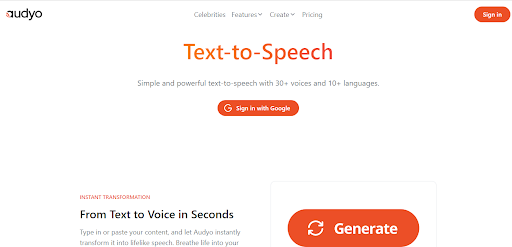
Do you ever dream of a day you can speak like your favorite musician or are you tired of reading long notes and wish you could just play them as an audio note? Grab a seat for your wishes can be made possible if only you are ready. Are you ready for this?
Now with Audyo, users can edit audio like they would a document, as opposed to using the conventional method of editing waveforms, and also Audyo AI's human-quality AI voices, users can create audio that sounds exactly like a real human voice.
What is Audyo AI Tool
Producing high-quality audio content is simple with Audyo, a state-of-the-art tool that translates text into realistic speech. It can be used for a range of projects, such as voice-overs, podcasts, audiobooks, and videos, and it produces human-like voices using artificial intelligence.
The celebrity impersonator on Audyo, which allows users to mimic the voices of well-known individuals like Donald Trump, Joe Biden, and Morgan Freeman, is one of the app's most notable features. Content creators, educators, and marketers are the target audience for Audyo. Its goals are to improve audience engagement and expedite audio production.
- Engagement Boost: Enhances content with realistic voice-overs, potentially increasing audience retention.
- Time-saving: Streamlines the audio production process, significantly reducing the time required to generate voice content.
- Cost-effective: Eliminates the need for expensive voice talent or recording equipment.
- Easy Accessibility: Ensures rapid access to the tool’s features by offering a straightforward Google sign-in procedure.
- Simple to use: Any device with an internet connection can access Audyo, which is simple to use.
- Produces narration of human-like quality: Audyo employs machine learning to produce narration of human caliber from text.
- Versatile: A range of audio files, such as podcasts, audiobooks, and presentations, can be produced with Audyo.
- Support: If you have any queries or issues, Audyo provides round-the-clock assistance.
- Potential Ethical Concerns: The use of celebrity impersonators could raise questions about consent and intellectual property rights.
- Voice Selection Limitations: While offering an assortment of voices, the range may still be limited compared to human variation.
- Dependency on AI Quality: The output quality is directly tied to the capabilities of the AI, which may not always match the nuances of natural human speech.
- Not always accurate: The narration might not always sound the way you want it to, and Audyo is not always accurate.
- Can be addictive: Audyo has the potential to become addictive, and you might find yourself using it for longer than you had planned.
- Not compatible with every device: Not every device is compatible with Audyo.
Pricing of Audyo
Audyo AI tool runs a freemium system of pricing where you have the opportunity to test out some of its features for free before subscribing to access its full features. Not only does it allow you to test out its features for free, but you are also presented with the option to subscribe for the hours you are willing to spend on the site.
With this, those users who don't frequently use this site can save money by paying for only the hours they are willing to use the site. Below is a detailed table of the various packages offered:
$3
1 hour of audio
$7
3 hour of audio
$12
6 hour of audio
$0
15 minutes of audio
Audio watermark
Unlimited downloads
Unlimited listening
Embeddable player
Sharable Web Player
$29
15 minutes of audio
Audio watermark
Unlimited downloads
Unlimited listening
Embeddable player
Sharable Web Player No audio watermark
Custom embed player colors
Download subtitles
Create a custom intro.
Multilingual translation
MP3 file upload
Download block MP3s as a ZIP file.
+3 hours of audio-free
A wealth of features designed to satisfy the demands of contemporary content creators are available in Audyo, an audio editing tool. Among the notable attributes are:
Create Conversations
Audyo makes it simple to create realistic conversations. You can quickly swap between different speakers to generate dialogue or interviews. The voices sound distinct and have natural inflexions, thanks to the sophisticated text-to-speech technology. Use multi-person dialogues to bring your projects to life and capture the subtleties of human interaction.
Export your Audio
One of Audyo’s standout features is the ability to instantly export your finished audio files. Once you’ve completed editing your script, a single click downloads the voiceover as an MP3 or WAV that can be effortlessly inserted into any project. Whether you need narration for a corporate video or voice overs for a YouTube channel, Audyo lets you export studio-quality audio with no expertise required.
Mix and Match Languages
Multilingual content is essential in today’s international market. When creating voice overs with Audyo, you have access to dozens of languages and accents. Mix and match languages within a single script to create diverse, inclusive audio content. From English to Mandarin, text-to-speech speaks your words fluently.
Create Custom Pronunciations
Audyo allows you to customize pronunciations down to the phonetic level. You just need to select the word and adjust the phonetics if the text-to-speech engine pronounces it incorrectly. Tweak pronunciations until each word sounds perfect. The proprietary AI ensures the accurate pronunciation of specialized terms.
Add Content to the URL
Easily add content from online sources into your Audyo scripts. Simply paste any URL, and Audyo will pull the text. This makes it fast and convenient to create audio versions of blog posts, news articles, or other web content. AI ensures it’s synthesized into a natural voiceover.
AI Audio Assistant
As you edit scripts in Audyo, AI suggestions help refine the text to sound more natural when spoken aloud. The AI Audio Assistant catches clumsy phrasing and proposes concise edits to improve flow. Saving time on revisions results in a polished voiceover.
Markdown Enabled
Audyo supports Markdown for adding structure to scripts. Use headings, lists, and dividers between sections. Even add code snippets that will be voiced verbatim. Markdown enables the creation of long, complex voiceovers with ease.
File Organization and Download
You can organize your audio projects, download generated audio files in various formats (MP3 being a common one), and potentially share them across different platforms.
Compatibilities and Integrations
Compatible with various audio editing software for further processing, and can be accessed from any browser with no specific software installation required. It can be integrated into websites and social media platforms for direct audio playback, and all its audio files can be shared across different platforms, increasing reach and engagement.
Functions of Audyo.ai
Audyo.ai provides a range of functionality that make audio editing fun, fast, and easy. These are some of these functions:
- Text-to-Speech Technology: Uses artificial intelligence (AI) voice synthesis to translate written text into naturally sounding audio.
- Celebrity Voice Impersonation: Provides a range of famous voices for distinctive and captivating audio productions.
- Versatile Web Player: Enables the embedding and sharing of audio content across various platforms.
High-quality Downloads: Audio files can be downloaded by users for distribution and offline use.
User interface
Following thorough research and application of this AI, it is evident that Audyo.ai boasts a user-friendly interface that even individuals with no prior experience in audio creation or editing can easily navigate. The following are a few of the UI’s features:
Text box
You can type the text you want to be converted into speech.
Speaker selection
You can choose from a wide variety of speakers, including celebrity impersonators.
Editing tools
You can edit the pronunciation of words to achieve the desired sound.
Preview button
You can listen to the audio before downloading it.
Download button
You can download the audio in MP3 format.
Basic users of Audyo
For anyone wishing to create high-calibre audio content, Audyo is a game-changer; it’s more than just another audio tool. It can be utilized for:
Audiobook Authors
Audiobook authors Leverage Audyo to convert written books into audiobooks without the need for voice actors to save cost and also minimize time.
Video content creators
Employing Audyo to provide voice-overs for YouTube videos and social media content.
Podcast Producers
Utilizing the tool to generate intros, outros, and narration for podcasts.
Marketing Agencies
Using Audyo to create engaging voice content for commercials and promotional materials helps marketers boost their marketing outreach as they can create captivating videos that will always keep existing customers and new customers longing for more.
Educators
With the help of its mix-and-match languages and text-to-speech features, Audyo can be used for educational purposes to produce high-quality learning materials that make learning easy and enjoyable for all.
What makes Audyo unique
The remarkable celebrity impersonator feature of Audyo is a major draw for users who want to produce original and captivating content. It’s a unique tool for people who need to quickly and effectively produce high-quality voice content because of its accessibility and ease of use. You can also incorporate content from the internet into your Audyo scripts and alter pronunciations all the way down to the phonetic level.
Frequently Asked Questions
Audyo.AI is an advanced AI-powered platform that provides various audio solutions such as text-to-speech, impersonation, and high-quality audio generation capabilities for different purposes.
Audyo.AI offers a range of services including text-to-speech conversion, impersonation features, customization options, and high-quality audio production tools.
The pricing model of Audyo.AI is designed to be cost-effective for users with different needs. It offers both freemium and premium options with various pricing tiers based on usage.
Audyo.AI caters to a wide range of users including audiobook authors, podcast producers, marketing agencies, and individuals looking to enhance their content with engaging audio solutions.
Yes, Audyo.AI provides celebrity voice options for users looking to add a unique touch to their audio projects, enabling them to create engaging content with popular voices.
Yes, Audyo.AI boasts a versatile and intuitive user interface that allows users to navigate the platform easily and access various features for audio creation and customization.
Subscribe for early updates
Stay ahead of the curve! Subscribe to our newsletter for exclusive updates, insider tips, and special offers delivered straight to your inbox.
Resources
- Login
- Contact