Magic Studio AI
Ultimate Magic Studio AI Review: Features, Tools, Pricing, Use Cases & FAQs
Magic Studio AI Toolkit
Magic Studio is a playground of AI-powered tools that can turn you from a photo editing novice to a creative powerhouse or at least make your social media photos look fantastic. Let’s see its digital toolbox and see what each magical feature has to offer.
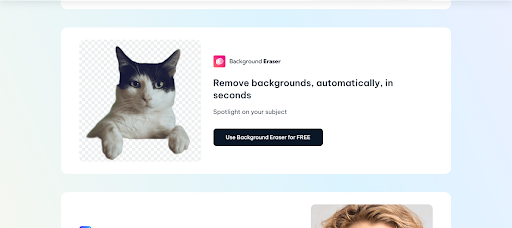
The world of photo editing can be as intimidating as parallel parking a dump truck. Software like Photoshop has enough buttons and dials to launch a rocket ship, leaving us mere mortals feeling like digital deer caught in the headlights. However, we bring good news, my fellow photo editing friends, because Magic Studio AI is here to save you all the stress. So, is this AI editing tool a magical solution or a recipe for a photo editing disaster? Let's grab our virtual cameras and look into this tool extensively.
What Is Magic Studio?
Magic Studio is a website and mobile app that provides AI-powered photo editing capabilities. It uses artificial intelligence to automatically modify and produce photos. The platform includes tools like the Magic Eraser for removing undesired aspects from photos, the Background Eraser for removing backdrops, and the Image Enlarger for increasing the size of images without sacrificing quality. It also includes templates and tools for producing product photographs and adding text to them.
- Easy-to-use interface
- AI-powered editing features
- Multiple features (Magic Eraser, Background Remover, etc.)
- Budget-friendly options (free plan available)
- Quick edits and basic enhancements
- As with your regular AI tool, it requires a learning curve for advanced features.
- AI edits can be unexpected or lack depth.
- Limited control compared to professional software like Adobe Photoshop.
- Not a replacement for human creativity.
- The free plan has limitations (watermarks, features).
How Much Does Magic Studio Cost?
Magic Studio is a freemium tool and you can get some of its amazing features for free. The tool has two plans, which are the free plan and the paid plan.
Free Plan:
The free plan gives you access to create 20 pictures monthly.
Paid Plan:
The paid plan gives you access to create unlimited pictures monthly. The plan is billed monthly, every six months, and yearly. It costs $14.99 monthly, $74.99 six-monthly, and $59 yearly.
Features
- 10k characters AI content generation/month
- No tone match
- Supports 1 language
- Supports Chrome extension
- Supports up to 20+ pre-programmed tones of voice
Access to exclusive community
Features – 9/month
- Unlimited characters AI content creator
- 1 tone match
- 50 pages plagiarism checker monthly
- Supports 1 language
- Character input
- Chrome extension
- Pre-programmed tones of voice
- Access to exclusive community
- Priority support
- Support double-character input
Features – 29/month
- Unlimited characters AI content creator
- Multiple tone match
- 100 pages plagiarism
- 35+ languages supported
- Supports tripled-character input
- Chrome extension supported
- Supports pre-programmed tones of voice
- Access to exclusive community
- Supports custom use cases
- Priority supports
Magic Eraser
This feature from Magic Studio is just like your personal photo-bombing bouncer. For instance, if you have an ex you’d rather forget, Magic Eraser is here to make them disappear like a bad magic trick (with way fewer sawing people in half). Just a few taps and your unwanted visitor is banished to the digital photo underworld (hopefully never to be seen again).
Background Remover
If you dreamt of transporting your cat to a tropical beach, I mean, whose cat wouldn’t look majestic frolicking in the sand? A background remover can make that dream a reality. It removes unwanted backgrounds, allowing you to replace them with something more exciting or at least less distracting.
AI Image Generator
Those feeling uninspired are not left in their misery because the AI Image Generator is here to spark your creativity. Give it a few keywords or a starting image, and watch in awe as the AI conjures unique, AI-generated images. It is like your digital muse, ready to provide a springboard for your next artistic masterpiece.
Image Upscaler
Let’s be honest, nobody wants their childhood photos to look like they were taken through a potato. Upscaler can tackle those blurry, low-resolution photos and transform them into surprisingly crisp, high-res versions. It’s like giving your old memories a digital facelift, of course, without the weird, stretched-out features.
Background Blur
Also, if you want to make your subject the star of the show, background blur is your secret weapon. It creates a dreamy, out-of-focus background, drawing all the attention to your main photo element. Perfect for portraits, product shots, or making your pet look even more majestic.
AI Art Generator
The AI Art Generator takes your photos and transforms them into unique works of art. The possibilities are endless; you can create watercolour paintings, pop art renditions, or even psychedelic masterpieces. It’s a fun way to add a creative twist to your photos and unleash your inner Van Gogh or at least a whimsical digital version of him.
Converters
These features might sound like spells from a Harry Potter book, but they’re here to simplify your life. They convert your photos between different file formats, ensuring compatibility with different platforms and websites. No more error messages or head-scratching confusion—Magic Studio AI handles the technical mumbo-jumbo for you.
Users of Magic Studio
Magic Studio is a versatile platform catering to a variety of creative needs. So, who can benefit from this AI-powered playground? Let’s explore these users of Magic Studio AI.
E-commerce Businesses
With Magic Studio, brands can take product photography to the next level. They can remove distracting backgrounds, enhance colors and details, and create consistent, high-quality product images that convert browsers into buyers. But that’s not all, because they can test different product image variations with ease. Magic Studio AI allows you to quickly create different edits and see which ones resonate best with your target audience.
Digital Marketing Agencies
Magic Studio allows these users to generate unique and eye-catching visuals for social media campaigns, blog posts, and email marketing materials. The tool helps to create a consistent visual style and saves time on editing. In addition to generating these arts, you can also edit your compelling ad visuals to grab attention and drive conversions.
Social Media Manager
For the social media manager, you can create visually stunning social media posts that stop scrolling and get people talking. Magic Studio AI helps you enhance photos and videos, adding that extra oomph that keeps your audience engaged. The best part is that you can use trendy photo effects and editing styles without the hefty price tag of professional photo editing software.
Graphic Designer
For graphic designers struggling to find inspiration for their next project, Magic Studio AI’s AI Art Generator can spark new ideas. Transform photos into unique textures and patterns, or even generate dreamlike landscapes that can serve as a springboard for your creative vision. The Background Remover tools also help designers save time and tedious manual editing.
Uncommon Use Cases
The Magic Studio AI tool is very versatile. For instance, real estate agents can use Magic Studio to virtually stage empty rooms, brighten interiors, and create stunning virtual tours that leave a lasting impression on potential buyers. On the other hand, educators can use the tool to bring their lessons to life with visually engaging presentations.
Alternatives to Magic Studio AI
If you’re feeling like Magic Studio isn’t quite the perfect fit, no worries, fellow photo enthusiasts! Here are some top alternatives, each with its strengths.
Adobe Photoshop
Adobe Photoshop is the industry’s standard for a reason. Photoshop offers unmatched power and control over photo editing but comes with a steeper learning curve and a heftier price tag.
GIMP
This tool is a free and open-source alternative to Photoshop. GIMP offers a surprising amount of functionality, but its interface might feel less intuitive compared to Magic Studio AI.
Luminar AI
This AI-powered editing software boasts impressive features like one-click object removal and intelligent noise reduction. It’s a good choice for photographers who want powerful AI tools with a focus on natural-looking edits.
Topaz Labs
Similar to Magic Studio, this AI tool tackles specific editing tasks exceptionally well. From sharpening blurry photos to removing noise, Topaz Labs offers targeted solutions for photographers with specific needs.
Pixlr
Pixlr is another free online photo editor that’s surprisingly powerful. Pixlr offers a good balance of features and ease of use, making it a great option for casual photo editing.
Snapseed
Snapseed is a free mobile app from Google. With a user-friendly interface and a variety of editing tools, Snapseed is perfect for quick and easy edits on the go.
Conclusion
Magic Studio is a great tool for quickly making professional-quality pictures. Its extensive range of AI-powered capabilities and user-friendly interface make it a popular choice for both novices and pros. When using Magic Studio, keep in mind that making outstanding photographs involves more than just a fantastic tool; it also requires creativity, experimentation, and attention to detail. So go ahead and start creating.
Frequently Asked Questions
The Ultimate Canva Magic Studio AI is an advanced design tool that incorporates generative AI models to offer new magic tools for graphic design and content creation.
The main features of Canva Magic Studio AI include a magic switch, magic expand, new AI tools, magic media, and the ability to train its AI to enable new design capabilities.
Canva Magic Studio AI introduces generative AI tools that go beyond traditional graphic design tools, offering new magic tools for content creation and image editing.
Yes, Canva Magic Studio AI can automatically format social media posts, making it easier and quicker to create engaging content for various platforms.
Yes, Canva Magic Studio AI is designed to be used for real-world applications, offering tools that cater to different design needs and content creation scenarios.
Canva Magic Studio AI offers subscription-based pricing plans, with different tiers to choose from based on the user’s needs and expertise level.
Canva Magic Studio AI is accessible via the cloud, allowing users to access the platform and its features from anywhere without needing to download any software.
Rytr.AI differentiates itself through its advanced AI capabilities, extensive customization options, robust feature set, and commitment to enhancing the writing process for its users.
Subscribe for early updates
Stay ahead of the curve! Subscribe to our newsletter for exclusive updates, insider tips, and special offers delivered straight to your inbox.
Resources
- Login
- Contact