Meshy AI
2024 Meshy AI Review: Use Cases, Pricing, Alternatives & Latest Updates on Product Hunt
Best Features from Meshy
This innovative platform promises to revolutionise the way you analyse financial data, but with an arsenal of features, where do you even begin? Let’s delve into the best features of Meshy AI, the tools that will transform you from a data decoder to a creative visionist
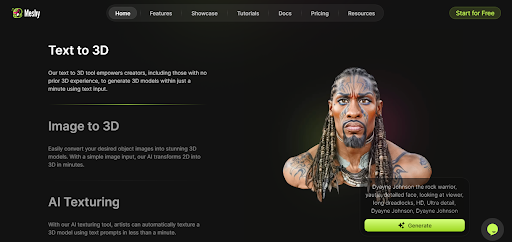
You know that feeling; the idea of a character bouncing around in your head—but modelling it yourself feels like trying to code new software. If you're tired of getting bogged down in the nitty-gritty of modelling and wish to bring your creative visions to 3D within seconds, your worries are over, for the no-code revolution is here! Today, we're looking at popular no-code tools, including the one and only Meshy. Well, you know we have got to rep our favourite!
What is Meshy?
Meshy is an AI-powered software that uses artificial intelligence to convert text and photographs into finely detailed 3D models and textures in just a few minutes. This platform is a game-changer for people looking to optimise their 3D modelling and texturing processes. It is for content creators, game developers, and digital artists. Meshy's capacity to make 3D content creation more accessible is one of its key selling points. It lowers the entrance barrier for beginners and provides experienced professionals with a tool to speed up their operations by enabling text and image-based model production.
- Creates 3D models quickly.
- Automates tasks, freeing up creative time.
- Easy interface for quick model creation.
- Supports diverse artistic styles.
- Integrates with popular 3D software.
- Explore applications beyond gaming (fashion, film, etc.).
- Upgradable options for growing needs.
- It may be unsuitable for highly detailed or intricate models
- Subscription-based model (uncertain pricing)
- Limited beta testing (potential for undiscovered limitations)
- Potential for over-reliance on AI (hindering the development of core 3D modelling skills)
- Focus on artistic applications and may not cater to all 3D modelling needs.
The Pricing Plan of Meshy
Meshy is a freemium tool, which means you can access the platform's features without paying any cost. However, it comes with restrictions that decrease as you upgrade your plans. The pricing structure of Meshy has several plans. In the table below are the pricing structure and the benefits of each plan.
Free with no credit card
200 credits per month
1 task waiting in the queue
Shared server
Assets are shared publicly (CC licence).
Community support
API Access
$20 monthly, and $192 yearly.
1,000 credits per month
10 tasks waiting in the queue
Fast, dedicated server
Assets are private and customer-owned
Community support
API Access
$60 monthly, and $576 yearly.
4,000 credits per month
20 tasks waiting in the queue
Fast, dedicated server
Assets are private and customer-owned
Priority support
API Access
Negotiable
Click on the “Contact Us” tab to learn more.
This innovative platform promises to revolutionise the way you analyse financial data, but with an arsenal of features, where do you even begin? Let’s delve into the best features of Meshy AI, the tools that will transform you from a data decoder to a creative visionist
Text to 3D Conversion
As creators, we can tell how challenging it is to sculpt that perfect dragon on platforms like ZBrush. However, with Meshy, you don’t have to waste hours designing your character. Simply describe your dream creature in a few lines of text, and watch the AI weave its magic. The days of spending hours on tedious modelling are now archaic, thanks to this platform. It saves your time and lets you focus on the creative spark!
Image to 3D Capability
If you’re a game developer and you have a killer concept sketch for your next game character, Meshy can transform that 2D image into a stunning 3D model in under 15 minutes. How cool is that! Using the platform is like having a super-powered scanner that pulls your ideas straight off the page and into the digital realm.
AI Texturing
You don’t have to let texturing woes slow you down as a creator. This AI texturing tool lets you create customised and realistic textures with just a few clicks. For example, you can use a text prompt describing the desired texture, “weathered wood” or “shiny chrome,” or upload a reference image. Either way, Meshy’s AI does all the work and produces a fine character in seconds, saving you tonnes of time and effort.
Rapid Workflow Integration
This feature is one of the tools designers like because it allows them to complete projects without the hassle of switching screens. Meshy plays nice with the tools you already know and love. Its seamless integration with industry-standard software means you can import and export your 3D creations with ease. Meshy fits right into your existing workflow and you can forget about jumping through hoops.
Diverse Art Styles
Modelling a character is not an easy task, but you shouldn’t be confined to a single aesthetic! With this feature on Meshy, you can create models in a wide range of art styles, from hyper-realistic to cartoony and everything in between. So, whether you’re crafting a gritty war scene or a whimsical cartoon world, Meshy has you covered.
Intuitive User Interface
When working on your character, an intuitive platform is what you need to ensure a smooth experience and Meshy’s user interface is as user-friendly as it gets. There are no complex menus or cryptic commands here. Even as a 3D newbie, you’ll be churning out impressive models in no time. There are even tutorials along the way. It is like having a built-in 3D mentor guide you every step of the way.
API Integration
For the tech-savvy creators out there, Meshy offers powerful API integration. This allows you to integrate Meshy’s AI functionalities directly into your custom applications, opening up a world of creative possibilities.
Export Options
Once your masterpiece is complete, this feature gives you the freedom to export it in various formats compatible with the most popular 3D software. This flexibility ensures your creation can be seamlessly incorporated into your final project.
Who Uses Meshy?
Meshy isn’t just for the 3D elite, it is for creative minds! However, the tool has become a staple in the toolkits of many experts and enthusiasts in the field of digital content. So, if you ask, we would say anyone, but here are some of the conventional use cases of this tool.
Game Developers
You can breathe life into your game worlds with the Text to 3D and Image to 3D features from Meshy. For instance, when you describe your fantastical creatures or upload concept art, Meshy conjures stunning 3D models in a flash. With Meshy in hand, you can say goodbye to modelling and hello to rapid prototyping! Also, you can ditch the hand-painting grind. Meshy’s AI texturing tool creates customised and realistic textures with just a few clicks. Once you describe the texture or upload a reference image, Meshy handles all the details, saving you precious development time.
Architects and Interior Designers
Meshy streamlines architectural modelling and converts blueprints into detailed 3D models, allowing you to visualise and refine designs before construction begins. This AI helps eliminate costly errors and ensure client satisfaction. You can design stunning and immersive virtual spaces with it, and if you want to iterate on furniture layouts and test colour schemes in a 3D environment to give clients a clear picture of the final design before a single hammer swings, the tool is a perfect fit.
Educational Institutions
History lessons in schools are boring, but what if there is a way to bring them to life? This is possible with this AI tool. The tool Brings history lessons to life with 3D models of historical landmarks or creates interactive models of scientific concepts. That’s not all, Meshy’s user-friendly interface makes it easy for students of all ages to create and explore 3D worlds, fostering a deeper understanding. It empowers students to visualise complex concepts in 3D, from molecular structures to historical battles, providing a unique and engaging learning experience that goes beyond textbooks. Learning just got better!
Hobbyists
Even though you’re not a developer, do you imagine designing and creating custom figurines or unique game pieces? Well, it is still possible with Meshy. Generate 3D models from your sketches and bring your creative ideas to life on your 3D printers or you can explore the world of 3D art with Meshy’s diverse art style capabilities. Create models in a variety of styles, from photorealistic to cartoony, to express your artistic vision and unleash your inner artist.
Fashion Designers
Although this functionality is less common than the others, it still shows the diversity of this tool. Imagine describing a new clothing line and instantly seeing it in 3D! Meshy’s Text to 3D lets you create 3D models from sketches, streamlining the design process. You can experiment with different styles and cuts before investing in physical prototypes, saving time and resources.
Film Makers
We can’t stress this enough “Meshy is more than just a 3D modelling tool; it’s a creative catalyst.” With this tool, no more waiting weeks for concept art to translate into physical props. Upload a sketch into Meshy’s Image to 3D feature and have a basic 3D model ready for refinement in minutes. This saves valuable production time and resources, allowing filmmakers to iterate on set designs quickly and efficiently.
Wrap Up
Meshy is a 3D generative AI production suite that enables users to quickly and easily generate 3D content. According to the website, it includes AI texturing and modelling capabilities to help in 3D content generation. In addition, the suite has a collection of customisable 3D elements to let customers create 3D content faster. It provides some applications for hobbyists, architects, and fashion designers to create 3D models for their projects. Unlike other software competitors, Meshy claims to offer a simple AI package to let customers create realistic 3D models.
Frequently Asked Questions
Meshy AI allows users to create high-quality 3D assets from simple text or images using AI-driven technology. It accelerates 3D content creation by reducing the time and prior experience needed in 3D design and production workflows.
Meshy AI harnesses the power of AI to create 3D assets from text descriptions or images, cutting down on the time required for traditional 3D modelling. This tool is especially useful for creative professionals looking to speed up their 3D workflow.
Meshy AI can be used to generate 3D textures and models from text or images, enabling users to easily create assets for virtual worlds, demos, or other projects requiring high-quality 3D content.
Yes, Meshy AI is designed to be compatible with various 3D software and tools, offering an intuitive interface for users to seamlessly integrate AI-generated assets into their projects.
Meshy AI simplifies the process of creating 3D assets by allowing users to input simple text descriptions or images, which the AI then translates into high-quality 3D textures and models without the need for prior expertise in 3D design.
Some alternatives to Meshy AI include other AI-driven 3D content creation tools, 3D modelling software with similar features, or services that offer text-to-3D conversion for virtual environments.
Meshy AI continues to refine its AI algorithms to provide more accurate and diverse 3D asset generation capabilities, as well as improving compatibility with industry-standard file formats like glib and voxel for seamless integration into various applications.
Rytr.AI differentiates itself through its advanced AI capabilities, extensive customization options, robust feature set, and commitment to enhancing the writing process for its users.
Subscribe for early updates
Stay ahead of the curve! Subscribe to our newsletter for exclusive updates, insider tips, and special offers delivered straight to your inbox.
Resources
- Login
- Contact