Features of Promptdrive.ai
A wide range of features are available from PromptDrive.ai to help you optimize your AI prompt management procedure. PromptDrive can help you efficiently arrange, search, experiment, and share your prompts, whether you’re working alone or in a group.
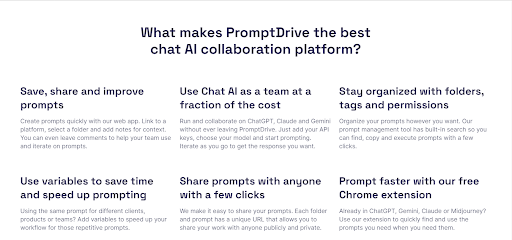
What is PromptDrive AI?
A highly developed web application called PromptDrive AI was meticulously created to optimize the prompt generation process. It allows users to add context notes, create prompts, and efficiently organize their prompt library for simple access and sharing. PromptDrive AI uses state-of-the-art AI technology to increase the inventiveness and productivity of prompt creation activities.
Anyone who's ever spent hours wrestling a stubborn AI tool into submission with the perfect prompt (looking at you, everyone who's tried to make a chatbot write Shakespearean sonnets about cat litter) knows PromptDrive.ai is a lifesaver. It can expedite workflows, encourage exploration, and ultimately improve your experience with LLMs by centralizing prompt management and organization and possibly providing collaborative features.
All things considered, PromptDrive.ai’s AI text generation tools enable users to work more productively and cooperatively. It expedites workflow and aids users in getting better outcomes from their AI-powered projects by offering a central hub for prompt management, experimentation, and knowledge sharing. PromptDrive.ai provides several benefits to users who use AI-powered text generation tools, including:
Centralized Administration
Eliminate the need to search multiple documents, emails, or messaging apps for missed prompts. All of your prompts for different AI tools can be accessed, stored, and organized in one place with PromptDrive.ai. You won’t have to waste time and energy looking for the appropriate prompt when you need it.
Fast Retrieval:
Using the built-in search feature with filtering options, you can locate the precise prompt you require in a hurry by using criteria like keywords, tags, folders, or creation date. Eliminate the needless time spent sorting through pointless prompts.
Enhanced Collaboration (TEAM plan only):
Shared Workspace: PromptDrive.ai’s collaborative features (available only in the TEAM plan) are revolutionary for teams working on AI projects. Within a shared workspace, team members can create, edit, and share prompts in real time.
Simplified Communication
Talk about, comment on, and refine prompts right within the app. Long email threads and different channels of communication are no longer necessary as a result.
Simple Experimentation
PromptDrive.ai makes it simple to test out different prompts with different AI tools to determine which ones are most effective for your creative requirements. This makes it easier to identify the best prompt for your particular objectives.
Arrangement of the Knowledge Base
Create a collection of previous prompts in PromptDrive.AI. This ensures you don’t lose track of effective prompts that can be recycled or modified for various projects, and it also acts as a useful knowledge base for future reference.
Decreased Errors
Having a central repository for prompts reduces the possibility that you will use out-of-date or incorrect prompts, which could result in more consistent and trustworthy outcomes from your AI tools.
Enhanced Organization
Using folders and tags to classify prompts encourages a well-organized workflow, which makes it simpler to efficiently manage a sizable collection of prompts.
Time Savings:
When using AI prompts regularly, the integration of features like centralized storage, search capabilities, and collaboration tools can result in significant time savings.
PromptDrive.ai is a useful tool overall, though it isn’t without drawbacks for many users. Before determining whether it meets your needs, carefully weigh the potential downsides, especially the limitations of the free plan and its compatibility with your AI tools.
You might not require PromptDrive.ai’s features if you’re a casual user or have a straightforward prompt management workflow. PromptDrive.ai, however, can be a huge help for frequent users who work with a variety of AI tools and need a more coordinated and cooperative approach to prompt management. When determining whether PromptDrive.ai is the appropriate tool for you, take into account the following possible drawbacks:
Limited AI Tool Integration
PromptDrive.ai may not support every AI text generation tool you use in your workflow, despite integrating with several well-known AI tools. Before registering, make sure it works with the AI tools you want to use.
Limitations of the Free Plan
Features such as storage capacity, options for teamwork, and more sophisticated features like version control and custom variables may be restricted in the Free Plan. To get access to all the features you require, you might have to upgrade to a paid plan.
Possible Learning Curve
New Interface: Using PromptDrive.ai’s interface and features may require some getting used to if you’re not experienced with prompt management tools. All things considered, the platform is regarded as user-friendly.
Data Security
PromptDrive.ai saves your prompts, so it’s important to make sure the platform has strong security safeguards in place to safeguard your data, particularly if you’re dealing with private data. Examine the security procedures of PromptDrive.ai before storing private prompts.
Vendor lock-in
It could be challenging to move to a different platform in the future if you grow overly dependent on PromptDrive.ai’s unique features and organizational design for handling your prompts. Think about vendor lock-in’s long-term effects before making significant platform investments.
Limited Customization (possible)
Although PromptDrive.ai provides tags and folders for organizations, some users may feel that there isn’t as much room for customization as if they were creating their prompt management system.
Pricing
This is a free trial category of AI as it allows you to test out various basic features before going further to subscribe fully for any of the packages.
NO STRINGS ATTACHED
Features included:
Unlimited prompts
Public sharing links
Chrome extension
$5PER USER/MONTH
Feature included:
Prompt collaboration
Private sharing
Unlimited prompts
Public sharing links
Chrome extension
$10 PER USER/MONTH + CHAT AI API FEES
Feature included:
Unlimited chats
Chat collaboration
OpenAI GPT integration
Claude integration
Google Gemini integration
Bring Your API Keys
Prompt collaboration
Private sharing
Unlimited prompts
Public sharing links
Chrome extension
CUSTOM PRICING
Feature included:
Prompt optimization
Prompt versioning
Prompt split testing
Custom LLM integrations
Custom workflows
Chat history search
User activity logs
User permissions
Personal onboarding
Unlimited chats
Chat collaboration
OpenAI GPT integration
Claude integration
Google Gemini integration
Bring Your API Keys
Prompt collaboration
Private sharing
Unlimited prompts
Public sharing links
Chrome extension
A wide range of features are available from PromptDrive.ai to help you optimize your AI prompt management procedure. PromptDrive can help you efficiently arrange, search, experiment, and share your prompts, whether you’re working alone or in a group.
It’s crucial to remember that some features, such as advanced options like version control and custom variables and the TEAM plan functionalities, may only be available with certain premium plans. The following is a thorough explanation of the features provided by PromptDrive.ai to assist you in efficiently managing your AI prompts:
Makeup or Record Prompts
PromptDrive.ai makes it simple to add new prompts and import pre-existing ones from the internet. This removes the need to remember prompts that are dispersed throughout various sources.
Utilize Folders and Tags to Organize
Make sure your prompts are organized using tags and folders. Sort prompts according to project, AI tool compatibility, or any other pertinent factor to make them easier to find later.
Notes for Context: Include thorough notes to improve your prompts. Explain the prompt’s goal, the intended audience, the intended tone, and any other pertinent details to set the scene for future reference.
Common Area (Exclusive to the TEAM Plan)
Create a shared workspace in PromptDrive.ai (available only in the TEAM plan) to help teams working on AI projects. As a result, team members can: edit prompts Collaboratively: In real-time, collaborate to refine prompts so that everyone agrees.
Communicate and Exchange Ideas.
By facilitating communication and iteration cycles, this platform encourages discussion and feedback on prompts.
Investigating and Testing
Use the built-in search function to quickly locate the exact prompt you’re looking for. To effectively refine your search, filter by tags, creation date, folders, or keywords.
Version Control (possibly)
According to some reports, PromptDrive.ai may provide version control for prompts, enabling you to keep track of modifications and roll back to earlier iterations as necessary (accessibility varies by plan).
Chrome Extension
Depending on your plan, this Chrome extension lets you access and copy prompts directly from within the AI tool interface, saving you from having to switch between apps.
Public Sharing Links
Using special links (available based on the plan), share prompts with others in a public setting. Sharing prompts with clients or outside partners can be facilitated by doing this.
Customizable Variables
Creating custom variables inside of prompts may prove advantageous for experienced users. This enables the creation of dynamic content depending on pre-established parameters (availability varies depending on the plan).
A wide range of features are available from PromptDrive.ai to help you optimize your AI prompt management procedure. PromptDrive can help you efficiently arrange, search, experiment, and share your prompts, whether you’re working alone or in a group.
It’s crucial to remember that some features, such as advanced options like version control and custom variables and the TEAM plan functionalities, may only be available with certain premium plans. The following is a thorough explanation of the features provided by PromptDrive.ai to assist you in efficiently managing your AI prompts:
Makeup or Record Prompts
PromptDrive.ai makes it simple to add new prompts and import pre-existing ones from the internet. This removes the need to remember prompts that are dispersed throughout various sources.
Utilize Folders and Tags to Organize
Make sure your prompts are organized using tags and folders. Sort prompts according to project, AI tool compatibility, or any other pertinent factor to make them easier to find later.
Notes for Context: Include thorough notes to improve your prompts. Explain the prompt’s goal, the intended audience, the intended tone, and any other pertinent details to set the scene for future reference.
Common Area (Exclusive to the TEAM Plan)
Create a shared workspace in PromptDrive.ai (available only in the TEAM plan) to help teams working on AI projects. As a result, team members can: edit prompts Collaboratively: In real-time, collaborate to refine prompts so that everyone agrees.
Communicate and Exchange Ideas.
By facilitating communication and iteration cycles, this platform encourages discussion and feedback on prompts.
Investigating and Testing
Use the built-in search function to quickly locate the exact prompt you’re looking for. To effectively refine your search, filter by tags, creation date, folders, or keywords.
Version Control (possibly)
According to some reports, PromptDrive.ai may provide version control for prompts, enabling you to keep track of modifications and roll back to earlier iterations as necessary (accessibility varies by plan).
Chrome Extension
Depending on your plan, this Chrome extension lets you access and copy prompts directly from within the AI tool interface, saving you from having to switch between apps.
Public Sharing Links
Using special links (available based on the plan), share prompts with others in a public setting. Sharing prompts with clients or outside partners can be facilitated by doing this.
Customizable Variables
Creating custom variables inside of prompts may prove advantageous for experienced users. This enables the creation of dynamic content depending on pre-established parameters (availability varies depending on the plan).
Ideal users of PromptDrive.ai
AI experts: making the most of the tool to effectively manage and carry out AI prompts.
Business Teams: Making use of the tool to facilitate smooth AI adoption and teamwork.
Software developers: Use the tool to make their AI-based workflows more efficient.
Freelancers use the application to manage and execute tasks quickly and effectively.
Uncommon Use Cases: Researchers utilize the tool to manage and carry out AI prompts in their research, and educators use it to teach AI courses.
What Makes PromptDrive AI Unique
PromptDrive AI is a noteworthy instrument that can be utilized to improve the prompt creation process. It provides users with easy-to-use tools, effective management features, and collaborative capabilities to maximize efficiency and inventiveness. It stands out as a useful tool for educators, writers, and professionals looking to expedite their prompt creation process and promote collaboration and creativity because of its user-friendly interface, context notes, and collaboration features.
Conclusion
With its potent features and abilities to boost productivity and creativity, PromptDrive AI is a major advancement in the prompt creation tools space. PromptDrive AI provides a comprehensive solution for users to optimize their prompt creation workflow and encourage collaboration and innovation in diverse contexts. This is achieved through the use of its intuitive prompt creation tools, context notes, prompt management features, and collaboration capabilities.
For teams and individuals who regularly use AI tools like ChatGPT and Bard, PromptDrive.ai is an indispensable tool as it excels at fostering team collaboration and AI adoption. Its robust features for managing, executing, and sharing prompts, along with its unique ability to combine chats, teammates, and prompts into one workspace, provide a significant advantage for its users.
Frequently Asked Questions about Codeium
Promptdrive is an innovative collaboration tool that combines ChatGPT technology with a user-friendly interface to enhance team productivity.
Promptdrive meticulously organizes workflows, fosters teamwork, and enables real-time collaboration through its intuitive user interface.
Promptdrive offers a range of features such as AI tool compatibility, chrome extension, customizable variables, and chat collaboration capabilities.
Yes, Promptdrive allows users to customize variables and settings to create a workspace that best fits their requirements.
Promptdrive enables users to search and access context notes and chat history to streamline collaboration and information retrieval.
The benefits of Promptdrive include enhanced communication, centralized administration, and improved workflow efficiency for teams of all sizes.
While Promptdrive offers numerous advantages, users should be aware of its limitations, such as cost considerations and certain feature restrictions.
Promptdrive stands out due to its advanced features, user-friendly interface, and seamless chat collaboration capabilities that set it apart from traditional tools like Bard.
Yes, Promptdrive allows users to share links easily and integrates with various applications to streamline workflows and increase productivity.
Promptdrive is ideal for businesses seeking a modern platform that promotes teamwork, fosters innovation, and encourages collaboration among employees.
Subscribe for early updates
Stay ahead of the curve! Subscribe to our newsletter for exclusive updates, insider tips, and special offers delivered straight to your inbox.
Resources
- Login
- Contact