Thumbnail AI
Top AI Thumbnail Maker 2024: Thumbnail AI Review, Updates, and Latest Product Information
The Best Features of the Thumbnail AI Tool
Thumbnail AI might be all about creating click-worthy thumbnails, but it’s got some hidden gems under the hood that go beyond just suggesting goofy visuals. Let’s explore some of the best features of Thumbnail AI.
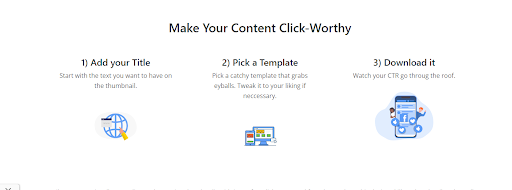
First, the Basics: What Is Thumbnail AI?
Thumbnail AI is a user-friendly AI tool designed specifically for YouTube and similar platforms. It evaluates video thumbnails to estimate their click-through effectiveness, assisting artists in increasing visibility and clicks. Thumbnail Tool allows creators to effortlessly post thumbnail photos, receive AI ratings, and use ideas to improve their thumbnails, making it a crucial tool for increasing YouTube video visibility and engagement.
With Thumbnail AI, the procedure is seamless. Creators may simply select or drag their thumbnail image onto the platform, and the AI will quickly analyze it and assign a rating. This rating provides a guide for producers to make educated changes to their thumbnails, such as increasing visuals or including engaging content.
Easy-to-use web interface
AI-powered thumbnail suggestions
Drag-and-drop functionality
Customisable templates
Text overlays and image editing tools
Multiple image download formats
Social media sharing capabilities
AI suggestions can be quirky or irrelevant.
Limited control for advanced editing
The free plan has limitations (watermarks, features).
Not ideal for complex logo design
Relies on user input for best results
Thumbnail: AI Pricing
Thumbnail AI is a free tool, which means you can access all the platform's features without paying a fee. The tool is great for startups, solopreneurs, and freelancers who are just starting. Simply head to the website and create your free thumbnails. The issue you may encounter is the regular pop-up ads on the tool, which can cause distractions when designing.
Features
- 10k characters AI content generation/month
- No tone match
- Supports 1 language
- Supports Chrome extension
- Supports up to 20+ pre-programmed tones of voice
Access to exclusive community
Features – 9/month
- Unlimited characters AI content creator
- 1 tone match
- 50 pages plagiarism checker monthly
- Supports 1 language
- Character input
- Chrome extension
- Pre-programmed tones of voice
- Access to exclusive community
- Priority support
- Support double-character input
Features – 29/month
- Unlimited characters AI content creator
- Multiple tone match
- 100 pages plagiarism
- 35+ languages supported
- Supports tripled-character input
- Chrome extension supported
- Supports pre-programmed tones of voice
- Access to exclusive community
- Supports custom use cases
- Priority supports
AI Rating Systems
With this feature, you don’t need to rely on your best friend’s potentially biased opinion. Thumbnail AI’s AI rating system analyzes your creation and assigns a score based on various factors like clarity, contrast, and even the ever-important “engagement potential.” It’s like having a tiny click-magnet metre in your pocket, helping you gauge your thumbnail’s effectiveness before you hit publish.
Performance Tracking
Numbers don’t lie, and with performance tracking, you can understand how your thumbnails are performing. Track metrics like click-through rates and see which thumbnails are pulling in the views and which ones are leaving viewers cold. It’s like having a built-in performance coach for your thumbnails, helping you refine your strategy and create even more click-worthy masterpieces.
Visual appeal analysis
Every creator knows that a great thumbnail isn’t just about throwing random elements together. Thumbnail AI’s visual appeal analysis takes a deep dive into your thumbnail’s composition, color balance, and overall visual hierarchy. It ensures your thumbnail isn’t just a jumble of chaos but a visually pleasing composition that grabs viewers’ attention.
User-Friendly Interface
Creating thumbnails shouldn’t feel like rocket science. Thumbnail AI boasts a user-friendly interface that makes it easy for anyone, from seasoned YouTubers to complete beginners, to navigate its features. Drag, drop, click, and voila! You’re on your way to click-worthy thumbnail creation, even if your artistic skills are more “stick figure family” than “Renaissance masterpiece.”
Multiple Image Formats
One size doesn’t always fit all, especially in the world of thumbnails. Thumbnail AI allows you to download your creations in various image formats, ensuring they display perfectly on YouTube, social media platforms, or even your blog. No more distorted thumbnails or pixelated nightmares—just perfectly sized click magnets for every corner of the internet.
Users of the Thumbnail AI Tool
This AI-powered tool can be a valuable asset for a wide range of content creators, from educators to social media agencies. Let’s explore how Thumbnail AI empowers users to create click-worthy visuals across various platforms.
Educators
Let’s be honest, most history lectures wouldn’t win an award for sheer excitement. But Thumbnail AI can help educators ditch the boring text-heavy slides and create visually engaging thumbnails for online lectures or video tutorials. Educators can create a captivating image of the Roman Colosseum for your “Gladiators: More Than Just Guys in Sandals” lecture. Students might click on that and maybe even learn something cool.
Social media agencies
Social media is a battlefield where content dies a silent death if it doesn’t grab attention in 0.2 seconds. Thumbnail AI can be a social media agency’s secret tool, helping them create click-worthy thumbnails for their clients’ posts and stories. No more blurry selfies or stock photos of smiling businessmen shaking hands—hello, captivating visuals that make people stop scrolling and engage with the content.
Content Strategist
Every good content strategist knows that visuals are just as important as the written word. Thumbnail AI helps them brainstorm and create attention-grabbing thumbnails that align with their overall content strategy. Think of it as a visual brainstorming buddy, tossing out ideas for eye-catching thumbnails that will drive those clicks and keep audiences hooked.
Online Advertisers
We’ve all seen them—those dull, uninspired ads that blend into the background noise. Thumbnail AI can help online advertisers create click-worthy thumbnails that stand out in the feed, grabbing users’ attention and enticing them to learn more about the product or service. It can be the best way to make your ad the Beyoncé in a sea of beige khakis.
Uncommon use cases
Thumbnail AI has several other use cases besides the ones we’ve mentioned. For instance, podcasters can forget the boring microphone image and create visually intriguing thumbnails for their podcast episodes. These images will spark curiosity and entice listeners to tune in and discover new content.
Also, bloggers who are tired of getting lost in the vast blogosphere can generate eye-catching visuals for their blog posts with Thumbnail AI. They can intrigue readers and encourage them to click through and delve deeper into their witty ramblings.
Thumbnail AI Web Interface
Thumbnail AI boasts a user-friendly web interface that makes crafting click-worthy thumbnails a breeze, even for the most design-challenged among us. The platform has no overwhelming menus or confusing buttons. The interface was designed with simplicity in mind. Everything you need to create and manage your thumbnails is readily accessible, ensuring a smooth and frustration-free workflow.
In the process of creating your thumbnails, you don’t require a PhD in graphic design. Simply drag and drop your video file onto the designated area and watch Thumbnail AI work its magic. Since the tool offers a selection of pre-designed templates to jumpstart your creative process, you are sure to get the perfect design for your videos. These templates are easily customisable, allowing you to add your text, images, and branding elements.
Think of them as springboards for your creativity, not rigid blueprints. Finally, once you’ve crafted your masterpiece, Thumbnail AI allows you to download your thumbnail in various image formats. This ensures compatibility with YouTube, social media platforms, or even your blog. No more pixelated disasters or distorted visuals—just perfectly sized click magnets for maximum impact.
Thumbnail AI: Best Alternatives
While Thumbnail AI offers a user-friendly platform for crafting click-worthy thumbnails, it’s not the only game in town. Here are some top alternatives, each catering to different needs and budgets.
Canva
Like Thumbnail AI, Canva is another user-friendly online design platform with a vast library of free and premium thumbnail templates. Offers greater design flexibility than Thumbnail AI but lacks the AI-powered suggestion element.
Tailor Brands
This AI-powered platform goes beyond thumbnails, offering a comprehensive branding package including logos, color palettes, and even brand messaging suggestions. Ideal for creating a cohesive brand identity, but may be overkill for just thumbnails.
Snappa
Another user-friendly online design platform with a focus on social media graphics. Offers a good selection of thumbnail templates and basic editing features at an affordable price. Not as robust as Canva, but excels in simplicity.
Fiverr Logo Maker
This AI-powered tool on the Fiverr platform allows you to generate thumbnail concepts based on your preferences. It offers more control over the design process than Thumbnail AI but requires purchasing the final design file.
GIMP
This tool is a free and open-source alternative to professional design software. GIMP offers a surprising amount of power and flexibility for creating thumbnails but it requires design knowledge and a steeper learning curve.
Conclusion
The thumbnail AI tool can be applied in a variety of ways to help users. It can be used to assess the performance of existing thumbnails and make required changes, as well as to assess potential thumbnails before generation. Thumbnail AI’s ratings can also be used to compare thumbnails and select the one that will generate the most clicks and exposure.
Frequently Asked Questions
The top AI Thumbnail Maker for 2024 is an advanced tool that utilizes artificial intelligence to help users create eye-catching thumbnails for their YouTube videos.
AI Thumbnail Maker can enhance your design skills by providing AI-generated suggestions, design elements, and customization options to help you create visually appealing thumbnails in seconds.
AI-generated thumbnails can help you save time, improve the overall quality of your video content, and make your thumbnails more professional-looking without the need for extensive graphic design experience.
Yes, the AI Thumbnail Maker allows for customization, including options to choose fonts, colors, and layout, making it easy to tailor the thumbnails to suit your content and style.
Yes, the AI Thumbnail Maker is a cloud-based tool, which means you can access and work on your thumbnails from any device with an internet connection without the need to download any software.
Yes, the AI Thumbnail Maker offers a variety of thumbnail options to choose from, ensuring that you can find the perfect design for your video content, whether it’s for YouTube or other platforms.
AI Thumbnail Maker utilizes AI-driven technology to provide you with professionally designed thumbnails quickly, saving you time and effort in the thumbnail creation process.
Subscribe for early updates
Stay ahead of the curve! Subscribe to our newsletter for exclusive updates, insider tips, and special offers delivered straight to your inbox.
Resources
- Login
- Contact